by Tommy N.
The wifi router comes with a setup page where the administrator can log in and make necessary configurations like wireless connection settings, wifi security, access control, guest wifi networks, and more. To login into the router, login credentials are required, and to access to the router login page you will need to find router IP address ! The table below shows a list of default router passwords and usernames along with their brand !
Note: The best place to look for a router's login credentials is the manual which comes along with it in the box. Some router brands even mention the login details on the router itself, so consider looking there first. You can also perform a factory reset to revert the admin password to default and recover it in case you forgot it !
Contents
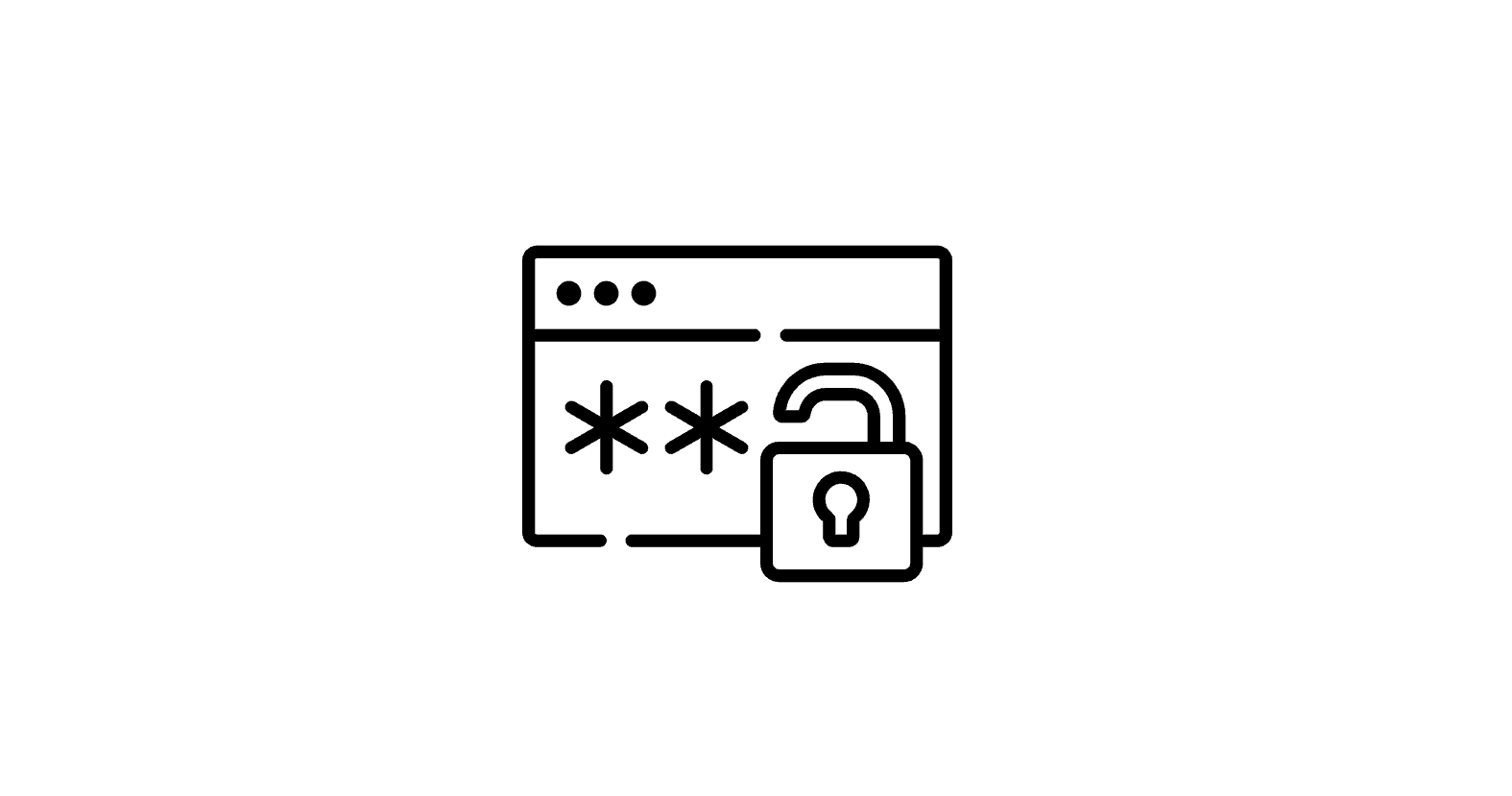
| Brand (A-Z Order) | Login |
| Actiontec | Username: admin Password: password |
| Arris | Username: admin Password: password |
| 2Wire | Username: admin Password: admin |
| 3Com | Username: root Password: !root |
| Apple | Username: root Password: alpine |
| Asus | Username: admin Password: admin |
| Belkin | Username: admin Password: admin |
| BenQ | Username: admin Password: admin |
| Buffalo | Username: admin Password: password |
| Cisco | Username: admin | cisco Password: admin | cisco |
| D-Link | Username: admin Password: admin |
| Digicom | Username: admin Password: michelangelo | password |
| Hitron | Username: cusadmin Password: wifi password |
| Huawei | Username: admin Password: admin |
| Linksys | Username: admin Password: admin |
| Motorola | Username: admin Password: motorola |
| Netcomm | Username: admin Password: password |
| Netgear | Username: admin Password: password |
| Netstar | Username: admin Password: password |
| Samsung | Username: admin Password: password |
| Sigma | Username: admin Password: admin |
| Sitecom | Username: admin Password: admin |
| SUN | Username: admin Password: admin |
| Synology | Username: admin Password: admin |
| Telco | Username: telco Password: telco |
| Tenda | Username: admin Password: admin |
| Tomato | Username: root , Password: root Username: root , Password: toor |
| Thomson | Username: admin Password: user |
| TP-Link | Username: admin , Password: admin Username: admin , Password: administrator Username: admin , Password: tplink1234 |
| TRENDnet | Username: admin Password: admin |
| US Robotics | Username: admin Password: admin |
| Verizon | Username: admin Password: password |
| ZCOM | Username: root Password: password |
| ZTE | Username: admin Password: admin |
| ZyXEL | Username: admin Password: 1234 |
Note: The default settings for most routers are usually found on the underside or back of the router. If you still can't access your router, you may need to reset it to its factory default settings. This will erase all of your custom settings, so be sure to back up your configuration before proceeding.
If you are a home user, then it is likely that your router came with a default password. This password is usually easy to find, and if you have ever forgotten it, then you can easily reset it. However, there are some benefits to knowing the default router passwords, even if you never use them.
For one, if you ever need to troubleshoot your router or make changes to its settings, then having the default password can be extremely helpful. Additionally, if you ever need to factory reset your router, then knowing the password can help you avoid having to go through the process of setting everything up from scratch.
Overall, there are many benefits to knowing the default router passwords, even if you never actually use them. If you are a home user, then it is definitely worth taking the time to find out what your router's password is. You never know when you might need it!
If you don't find your router brand on the list, try contacting your router manufacturer for the default router password. You can also contact us or tell us the name of your router brand in the comment section below, and we will update it here on the list ! 🙂
 |
 |
 |
 |

About Tommy N.
Tommy N is a computer security blogger who likes to write about various aspects of the field. He has been blogging for several years and enjoys helping others learn more about keeping their data safe. Tommy is also an avid gamer and loves spending time with his friends and family. Follow Me: YouTube
 |
 |
 |
 |
Promotion for FREE Gifts. Moreover, Free Items here. Disable Ad Blocker to get them all.
Once done, hit any button as below
 |
 |
 |
 |